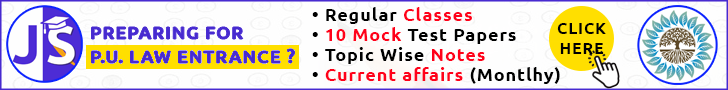
Explanation
The Fill tool in spreadsheets, such as Microsoft Excel, is used for various purposes:
-
Data Entry Efficiency: The Fill tool allows you to quickly populate a range of cells with a series of data. For example, you can use it to autofill numbers, dates, or text patterns, saving time on repetitive data entry tasks.
-
Sequencing and Patterns: It's helpful for creating sequences or patterns. For instance, you can start with a number or text and drag the fill handle to automatically generate a series, such as months, days of the week, or numeric patterns.
-
Copying Formulas: In addition to data, the Fill tool can copy formulas. This is useful for replicating calculations across a column or row, ensuring consistency and accuracy in your spreadsheet. It simplifies complex operations and minimizes errors in formula replication.
