Describe the following devices
(i) Trackball(ii) Magnetic Tape
(iii)Flash Drive
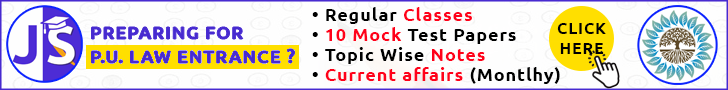
(i) Trackball:
A trackball is a pointing device used for moving a cursor on a computer screen. It consists of a stationary ball mounted on a base with sensors or rollers.
Users rotate the ball with their fingers or palm to control the cursor's movement. It offers an alternative to traditional computer mice.
Trackballs are known for their precision and can be advantageous in situations where space is limited, such as in some industrial or mobile applications.
(ii) Magnetic Tape:
Magnetic tape is a data storage medium that uses a long strip of plastic tape coated with a magnetic material, typically iron oxide.
It was widely used for data backup and storage in the past and is still employed in some archival and large-scale data storage applications.
Magnetic tape offers cost-effective, long-term data storage with sequential access, but it is slower than modern alternatives like hard drives or solid-state drives.
(iii)Flash Drive (USB Drive):
A flash drive, also known as a USB drive or thumb drive, is a portable storage device that uses flash memory to store data.
Flash drives are compact and have a USB connector, making them easy to plug into computers and other devices.
They are commonly used for storing and transferring files, and they come in various storage capacities.
Flash drives are known for their speed and durability, as they have no moving parts, and they can be used for both personal and professional data storage needs.
These three technologies serve different purposes: trackballs for cursor control, magnetic tapes for archival data storage, and flash drives for portable data storage and transfer.