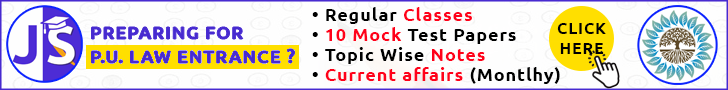
Explanation
A batch file is a script file containing a series of commands or instructions that are executed by the Windows Command Prompt or Command Shell. These files have a ".bat" or ".cmd" file extension and are used to automate tasks, run multiple commands sequentially, and simplify repetitive processes in the Windows operating system.
To create and run a batch file, follow these steps:
Creating a Batch File:
-
Open a Text Editor: You can use a plain text editor like Notepad or a code editor to create a batch file.
-
Write Your Commands: In the text editor, write the commands you want to execute, one command per line. You can include various commands, such as running programs, copying files, or performing system tasks.
For example, you can create a simple batch file that displays a message :
@echo off
echo Hello, this is a batch file!
pause
in this example, @echo off disables echoing of commands to the command prompt, echo displays a message, and pause waits for user input.
Save the File: Save the text file with a ".bat" extension. For example, you can save it as "myBatchFile.bat."
Running a Batch File:
-
Locate the Batch File: Find the directory where you saved your batch file.
-
Double-Click: To run the batch file, simply double-click it. This action will open a Command Prompt window and execute the commands within the batch file.
Run from Command Prompt:
-
Alternatively, you can open a Command Prompt window, navigate to the directory where the batch file is located, and then run the batch file by typing its name and pressing Enter.
For example, if your batch file is in the "C:\Scripts" directory, you would navigate to that directory in the Command Prompt and run the batch file as follows:
cd C:\Scripts
myBatchFile.bat
View Output: The commands in the batch file will be executed, and any output or results will be displayed in the Command Prompt window.
Batch files are versatile and can be used for various tasks, from automating backups to simplifying complex tasks. They are a fundamental scripting tool for Windows users.
