Explain the following features of Word Processing Package :
(a) Using Styles(b) Formatting Paragraphs
(c) AutoText
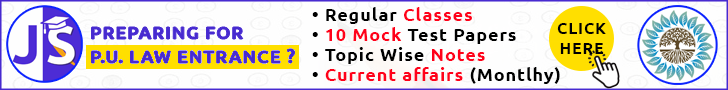
1. Using Styles:
Styles in word processing allow you to maintain consistent formatting throughout your document by defining and applying predefined sets of formatting attributes. These attributes can include font, size, color, spacing, and more.
To use styles:
Access the "Styles" panel or menu in your word processing software.
Create a new style or modify existing ones to suit your document's formatting needs.
Apply styles to selected text or paragraphs to instantly format them according to the style's specifications.
Styles are particularly useful for maintaining a uniform look in documents with multiple headings, subheadings, and body text.
Word processing software, like Microsoft Word, provides several features to help users format and structure documents effectively. Here's an explanation of three key features: using styles, formatting paragraphs, and utilizing AutoText.
1. Using Styles:
Styles in word processing allow you to maintain consistent formatting throughout your document by defining and applying predefined sets of formatting attributes. These attributes can include font, size, color, spacing, and more.
To use styles:
Access the "Styles" panel or menu in your word processing software.
Create a new style or modify existing ones to suit your document's formatting needs.
Apply styles to selected text or paragraphs to instantly format them according to the style's specifications.
Styles are particularly useful for maintaining a uniform look in documents with multiple headings, subheadings, and body text.
2. Formatting Paragraphs:
Formatting paragraphs involves adjusting alignment, indentation, line spacing, and other attributes to improve document readability and structure.
Here's how to format paragraphs:
Select the text you want to format or place the cursor where you want to apply the formatting.
Use paragraph formatting options, such as left, center, right, or justified alignment.
Adjust paragraph indentation and spacing, including first-line indentation and line spacing options like single, double, or custom.
Customize bullet points, numbering, and list styles to create structured lists within your document.
Utilize options for creating and managing columns in your document, if needed.
3. AutoText:
AutoText, also known as building blocks or quick parts in some word processing software, is a feature that allows you to save and reuse frequently used text or document elements.
To use AutoText:
Select the text or element you want to save for future use.
Access the AutoText or Building Blocks menu.
Save the selected text as an AutoText entry with a descriptive name.
When needed, insert the saved AutoText entry into your document by simply typing its name or selecting it from the menu.
AutoText is handy for inserting standard disclaimers, headers, footers, or any other recurring text elements quickly and accurately.